WS-01A Intelligent Temperature And Humidity Controller
Get Latest Price| Payment Type: | T/T,Paypal |
| Incoterm: | FOB,CFR,CIF,EXW |
| Min. Order: | 2 Piece/Pieces |
| Transportation: | Ocean,Land,Air,Express |
| Port: | NINGBO,SHANGHAI |
| Payment Type: | T/T,Paypal |
| Incoterm: | FOB,CFR,CIF,EXW |
| Min. Order: | 2 Piece/Pieces |
| Transportation: | Ocean,Land,Air,Express |
| Port: | NINGBO,SHANGHAI |
Model No.: WS-01A
Brand: CJ
Place Of Origin: China
| Selling Units | : | Piece/Pieces |
WS-01A Intelligent Temperature And Humidity Controller
Ⅰ、Main Technical Indexs
1、precision:temperature ±1.0%F·S±1b humidity±2%F·S±1b
2、Relay output contact capacity:AC220V/ 7A
3、control mode:ON/OFF
4、Sensor type:CU50+macromolecule
5、Range of the temperature :CU50(-19.9~150℃) Range of the humidity:0~100%RH
6、External dimension(mm):160×80×85 hole:156×76
7、Power supply:AC85~242V 50Hz
8、Work environment:temperature 0~50.0℃, relative humidity≤85%RH, without corrode and strong electric radiation.
Ⅱ、Instrument panel and connection scheme
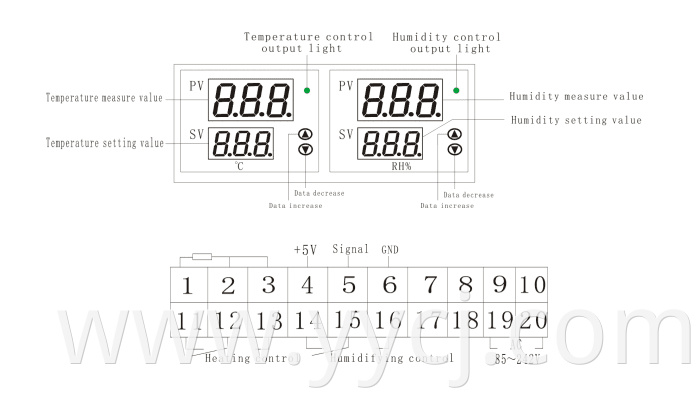
Ⅲ、meter operater
1、You need install the Humidity Sensor at need test humidity’s occasion.
2、Make the meter be electrified after it connect the power、sensor and the control loop ,and then it check itself:All the shine tube strokes lighten (except OUT light),so as to test whether the luminescent system is normal。If some pieces couldn’lighten,stop using it and send to mend(the process only last for 0.5S),and then enter into the normal test control state.
3、Meter under the normal working condition:the left-above row nixie tube display the testing temperature value ,and the below row display the temperature setting value.When the testing temperature value is lower than the setting value,the temperature control output light will be lightened,and output the temperature control.The right-above row nixie tube display the testing humidity value,and the below row display the humidity setting value,when the testing humidity value is lower than the setting value,the humidity control output light will be lightened,and output the humidity control.
五、Parameter setting
Interior parameter Sheet
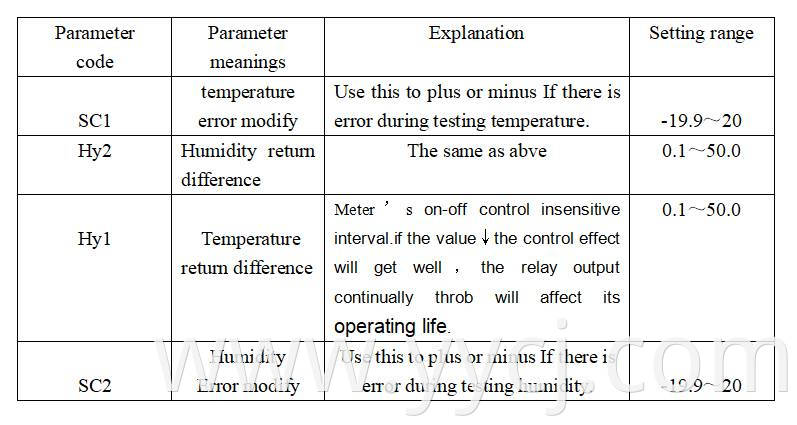
1、Setting temperature value:press left▲key or▼key 3s,then enter into the temperature setting state,press▲key or▼key to change the value.Long time to press ▲key or ▼key to plus and minus,after modify the parameter value,press any key on the right to save and exit or wait for 5S to save and exit automatically.
2、Setting humidity value:press right▲key or ▼key 3 second,then enter into the humidity setting state,press▲key or▼key to change the value.Long time to press ▲key or ▼key to plus and minus,after modify the parameter value,press any key on the right to save and exit or wait for 5S to save and exit automatically.
3、Setting the modify value of temperature error(SC1):simultaneity press left▲key and left▼key 3S to enter into the temperature error modify SC1 setting state,left-above row nixie tube display the parameter ‘SC1’,and the left –below row display SC1 parameter value,press▲key or ▼key to modify the parameter,Long time to press ▲key or ▼key to plus and minus,after modify the parameter value,press any key on the right to save and exit ‘SC1’setting state.then enter into the temperature return differences value ‘Hy1’setting ,left-above row nixie tube display the parameter ‘Hy1’,the left-below row display Hy1 parameter value,ress▲key or▼key to change the value.Long time to press ▲key or ▼key to plus and minus,after modify the parameter value,press any key on the right to save and exit or wait for 5S to save and exit automatically.
4、The same method(press any key on the left)set humidity return difference Hy2、humidity error moditySC2,after modify the parameter value,press any key on the left to save and exit or wait for 5S to save and exit automatically.
Wrong direction:
5、meter control:
heating control:when the temperature measure value<setting value-Hy,the meter start hearting,the light of heat is lighten.
humidity control:when the humidity measure value<setting value-Hy时,the meter start humidify control,the light of humidity lighten.
Pv window display“HH”means sensor break、the testing value is overloaded,or the type of the sensors are not matched with.;when display “LL”means the testing value excess lower-limit or the sensor should be connected wrong.


Privacy statement: Your privacy is very important to Us. Our company promises not to disclose your personal information to any external company with out your explicit permission.

Fill in more information so that we can get in touch with you faster
Privacy statement: Your privacy is very important to Us. Our company promises not to disclose your personal information to any external company with out your explicit permission.