XMTG-617 Intelligent PID Humidity Controller
Get Latest Price| Payment Type: | T/T,Paypal |
| Incoterm: | FOB,CFR,CIF,EXW |
| Min. Order: | 2 Piece/Pieces |
| Transportation: | Ocean,Land,Air,Express,Others |
| Port: | NINGBO,SHANGHAI |
| Payment Type: | T/T,Paypal |
| Incoterm: | FOB,CFR,CIF,EXW |
| Min. Order: | 2 Piece/Pieces |
| Transportation: | Ocean,Land,Air,Express,Others |
| Port: | NINGBO,SHANGHAI |
Model No.: XMTG-617
Brand: CJ
Place Of Origin: China
| Selling Units | : | Piece/Pieces |
XMTG-617 Intelligent PID Humidity Controller
Ⅰ、Survey
XMT*-607 series controller is dual row 3-LED display, to display the measured value and set value. It is operated with 3-keys, and the available control methods including on/off, PID control, with easy parameter setting,convenient information inputting and wide voltage power inputting, and so on .
Ⅱ、Main technical Indexes
1、Control Precision:±3%F·S±1B
2、Measurement range:5%~100%RH
3、Display precision:0.1%RH
4、Input type:Macromolecule
5、Relay output(passive) contact capacity: AC220V 5A (resistance load)
6、Driving solid relay signal output:Driving electric current>15mA
floating voltage>9V,period is 2S
7、Working power:AC85V~242V Power consumption<3W
8、Working environment:0~50℃, relative humidity≤85%, without corrode and strong electric radiation.
Ⅲ、The meter panel and connection scheme(consult)
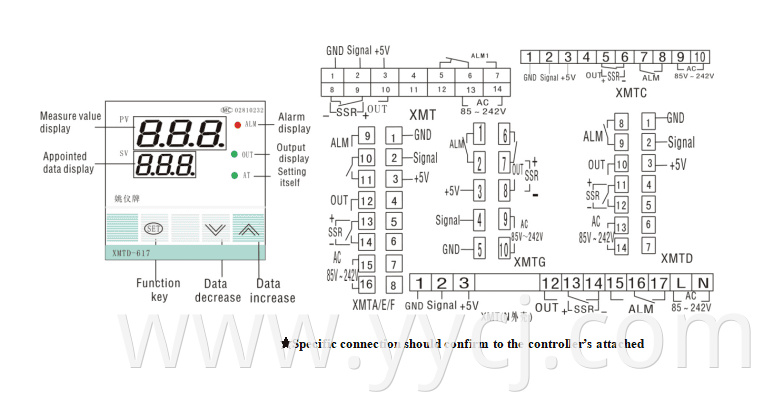
★Specific connection should confirm to the controller’s attached
Ⅳ、Inner parameter

Ⅴ、Flow chart

Ⅵ、Operation
4.1、Electrify after take into the power, Sensor and control circuit according to the connection scheme, and then the controller start testing itself for 1 second.
4.2、After testing itself, the controller enter into normal condition, upper row display tested value, underside row SV display the set value.
4.3、Modify the setting value of humidity
Press ▲or ▼key 3 second upper row display tested value, underside row SV display the set value. press▲or ▼key to modify, for long time to press the key can plus or minus the value. After modification, press SET to save and exit .If you don’t press any key for 10s, it will save automatically and exit itself.
4.4、Interior Technical Indexes setting(Technical Indexes refer to the sheet4-1)
Press SET key 3 second enter into the first menu, the upper window display Indexes symbol, underside window displays Index value. Press▲or ▼key to modify,for long time to press the key can plus or minus the value. After modification, press SET to save and enter into next Indexes setting. If you don’t press any key for 10s, it will save automatically and exit itself.
4.5、Manual adjustment
When the power is on, press SET and▼ for 3s to enter the manual adjustment state, the first word in lower row displays “H”, it can set percentage of output power; Press SET and ▼ 3S again can exit manual adjustment state.
4.6、Control output
Before leaving factory, the meter is set at on/off control,
When the humidity measure value>setting value+Hy,the general and lower voltages are disconnected (or solid state relay have no output), OUT indicator bulb is not lighting up;
When the humidity measure value<setting value-Hy, the meter output connect, OUT indicator bulb light up.
4.7、Setting itself
First set the setting value, set “HY” about 0.5~1.0, P is not 0, then set “AT”is ON, and the AT light turn on, the meter enter the setting itself condition, the meter is ON/OFF, After 3 times oscillation,the instrument confirm new P、I、D and so on to save, AT light turn off, the meter reset enter control condition.
Note:①If the power goes off when the meter is setting itself, as the meter with memory function, it will restart setting next time.
②During setting itself, if the setting should be exit artificially, set “AT” is OFF, then can exit, but if that, the setting result will be of no effect.
Ⅶ、Meaning of the model code
XMT □— 6 □ 7 □(1) (2) (3) (4)
(1): Meter faceplate and Installation dimension(mm):
Blank: 160×80×85 156×76; A:96×96×80 92×92;
D:72×72×80 68×68; E:48×96×75 44×92
F:96×48×75 92×44 G:48×48×110 44×44
S:80×160×85 76×156 C:80×120×35 Installation mode: Put up
(2):Operation display method:‘6’3-key gentle push-switch setting,dual row 3-LED display,on/off or PIDcontrol
(3): Additional alarm:‘blank or 0’ no alarm; ‘1’high limit alarm; ‘2’low limit alarm
(4):Suffix: blank :relay output G:Solid state relay output
Ⅷ、Fault Analysis and Clearance
XMT*-607 adopt advanced production process, and have the strict test before leaving factory, it improve the reliability of the meter .The usual fault caused by the wrong operation or parameter setting. If you find the fault couldn’t be cope with, please record it, and contact with the agent or us. Sheet 8-1 is the usual fault of XMT*-607 in the daily application:
Sheet 8-1 Common fault

Attached 1:Statement of meter’s parameter attention letter and English letter



Privacy statement: Your privacy is very important to Us. Our company promises not to disclose your personal information to any external company with out your explicit permission.

Fill in more information so that we can get in touch with you faster
Privacy statement: Your privacy is very important to Us. Our company promises not to disclose your personal information to any external company with out your explicit permission.