HTC-S300 Series Temperature And Hygrometer
Get Latest Price| Payment Type: | T/T,Paypal |
| Incoterm: | FOB,CFR,CIF,EXW |
| Min. Order: | 2 Piece/Pieces |
| Transportation: | Ocean,Land,Air,Express |
| Port: | NINGBO,SHANGHAI |
| Payment Type: | T/T,Paypal |
| Incoterm: | FOB,CFR,CIF,EXW |
| Min. Order: | 2 Piece/Pieces |
| Transportation: | Ocean,Land,Air,Express |
| Port: | NINGBO,SHANGHAI |
Model No.: HTC-S300
| Selling Units | : | Piece/Pieces |
HTC-S300 Series Temperature And Hygrometer
Diagram
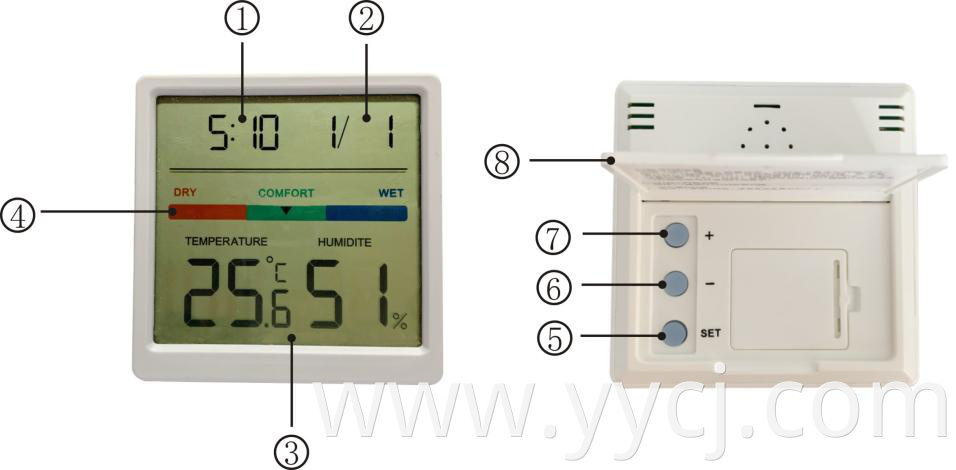
Temperature And Hygrometer
Thermo- Hygrometer
Electronic Temperature And Hygrometer
1:Time
2:Date
3:Temperature and Humidity
4:Comfort Level:DRY/COMFORT/WET
5:Clock Set
6:[-](12/24H Format)
7:[+](℉/℃)
8:Stand
Default Setting
Default Time:12:00(24H Format)
Default Time:2023/1/1
Features
1.Display:LCD display,Humidity,Temperature ℃/℉,Time,Date
2. Humidity Display Range:20%RH-95%RH
3.Temperature Range:-9.9-60℃(14.18-140℉)
4.Comfort Level:DRY/COMFORT/WET
5.Battery:Holds on a CR2032 button battery to power the unit,and one more comes with
Comfort Level
Dry:Humidity is below 29%
Comfort:Humidity is between 30%-69%
Wet:Humidity is above 70%-99%
Temperature
1.Temperature Range:-9.9-60℃(14.18-140℉)
2.Temperature Accuracy:±1℃
3.Refresh rate:10 seconds
4.Temperature resolution:0.1℃(0.1℉)
Humidity
1.Humidity range:20%RH-95%RH
2.Humidity Accuracy:±5%RH
3.Refresh rate:10 seconds
4.Humidity resolution:1%RH
Note: Temperature and humidity update time: Update the temperature/humidity value every 30 seconds
Date/Time Setting
1.Press and hold the "SET"button to enter the date setting.In the time mode,the Year begins to flash,press the“+"or“-”button to adjust the Year. Press and hold the"+"or“-"button for quick adjustment.
2.Press the “SET" button again,the Month begins to flash,press the“+”or“-"button to adjust the Month.
3.Press the "SET"button again,the Day begins to flash,press the“+”or“-" button to adjust the Day.
4.After Date setting,press the “SET"button again and confirm entering the time setting when the hour number in the lower left corner starts to flash.
5.Press the“+”or“-"button to adjust the Hour
6.Press the "SET"button again, the minute digit starts to flash,press the“+"or“-"button to adjust the minute,long press“+”/“-"to set quickly.
7.After setting,press “SET" button to confirm or no operation.30S automatically save and return to time/date display
12/24H Time Setting
Under normal using,Press the“-"button to switch 12/24H time format.
Note:When the 12H time format is selected,the “AM”or"PM” will display on the screen.
℃/°F Setting
Under normal using,Press the“+"button to switch temperature
unit to℃/F.
Install
1.Lift the stand cover,Slide off the battery compartment cover.
2.Place on Metal Surface with built-in magnet,you can stick it to any metal surface directly.
3.Place on Non-Metallic Surface Stick the glued side of the adhesive pad to non-metallic surface first,then stick the humidity meter to the iron side of the adhesive pad.(Please keep the surface clean before stick the adhesive pad.)


Privacy statement: Your privacy is very important to Us. Our company promises not to disclose your personal information to any external company with out your explicit permission.

Fill in more information so that we can get in touch with you faster
Privacy statement: Your privacy is very important to Us. Our company promises not to disclose your personal information to any external company with out your explicit permission.